Example of dashboard URL Filtering
Here’s a quick walk through video that shows what it looks like once it’s complete:Setting up dashboard URL filtering
This is the process for setting it up:Setup steps
- Open the dashboard you want to dynamically filter.
- Add a value to the filter you want to filter dynamically.
- Copy the URL shown after applying the filter. It should look something like the image below.
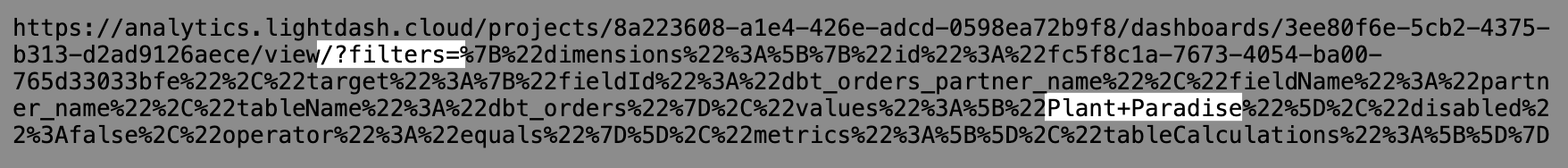
You’ll notice there’s a
?filters= key in the URL. Everything after that is a JSON object that has been URL encoded. If you want to see the JSON you can find a URL decoder online to reformat it.- Replace the filter value that you chose in step 2 with
${ value.formatted | url_encode }to make it dynamic. In the example the value isPlant+Paradise(highlighted in the image). - Paste that URL into the YAML file for the model you’re working in. See an example in our demo project here.