I want to report a bug or submit a feature request
Woo, thanks for helping out! You can create a new issue in GitHub and the team will get back to you ASAPI want to give some feedback on the product
There are a two ways you can give us feedback:- Creating a new issue on GitHub
- Sending an email to support@lightdash.com
I just want to follow along and hear what you’re up to
Well, that’s nice There are four things you can do to keep up with all things Lightdash:- Join the Lightdash Community Slack.
- Star our GitHub repo
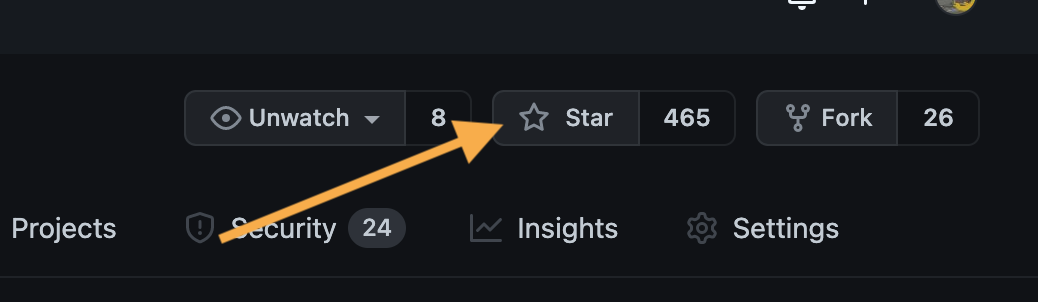
- Sign up to our newsletter at the bottom of the home page (we send out regular updates of all the fun things we’ve been up to!)
- Join in on the fun in #tools-lightdash in dbt’s Slack space.
I need access to my invoices
Organization admins can request a link to access their billing invoices. To get your invoice link, contact us at support@lightdash.com and we’ll send it to you.I’m having problems setting up or using Lightdash
We get it, repeatederror messages can cause rage clicking, and rage clicking is not a happy place to be.
So, we’re here to help.
First, check out our FAQs to see if someone has found a solution to your problem already.
If you can’t find your answer there, the best ways to reach us are:
- Post your question in our Slack Community
- Send us a message in the Lightdash app (click on the question mark icon in the navigation bar)
- Post a question in our Q&A
- Create a new GitHub issue (if it’s a bug)
- Send us an email at support@lightdash.com