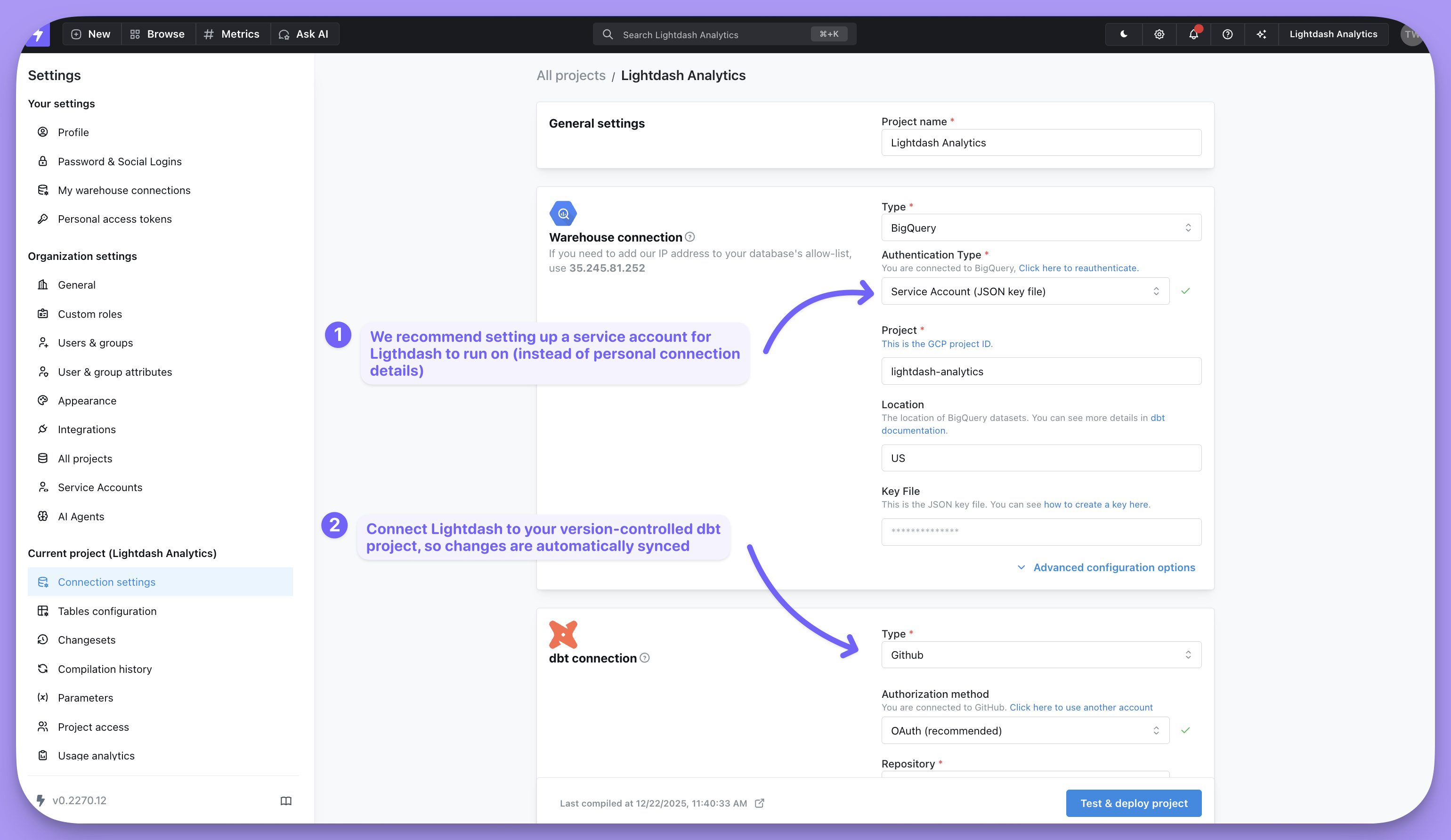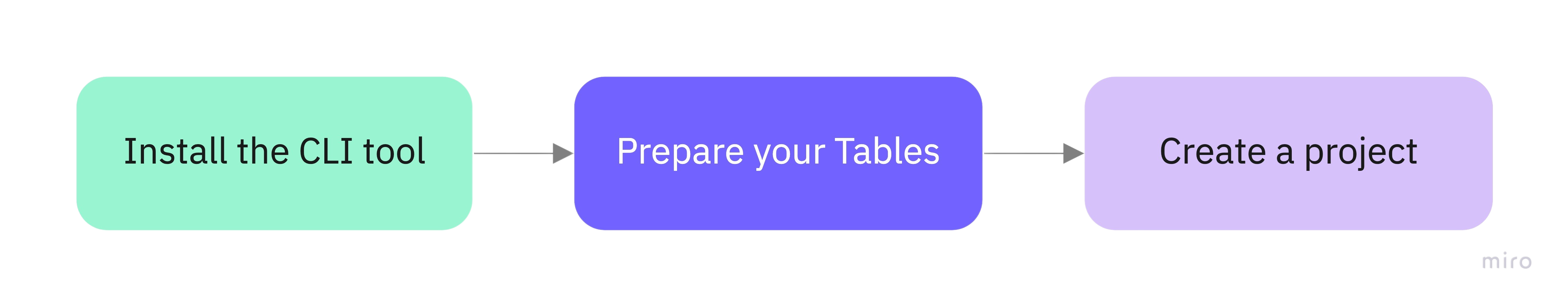
What are Tables?
Tables are the starting point to any data exploration in Lightdash - they’re the data in Lightdash that you can query. The beauty of Lightdash is that we’re pretty well synced with your dbt project. So, in Lightdash, Tables actually come from dbt models that have been defined in your dbt project’s.yml files.
If your dbt model has been defined in a .yml file, it will appear in Lightdash as a Table.
Here’s an example of our deals model we’ve defined in dbt. In Lightdash, we can see it in our list of available Tables to explore.
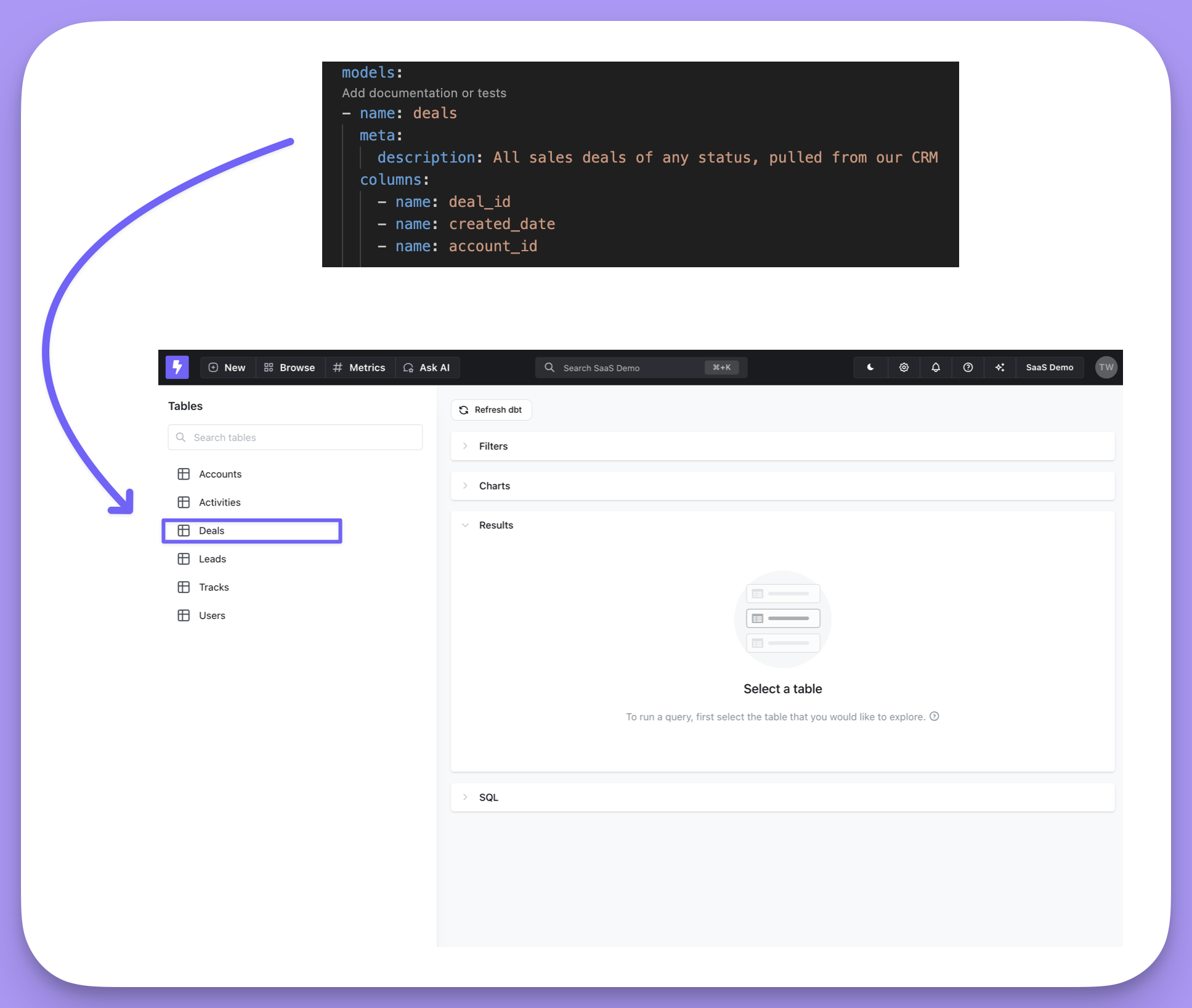
Step 1: Install the Lightdash CLI tool
The Lightdash CLI is the recommended way to develop your dbt + Lightdash project. It makes development faster and easier, as well as giving you options for building more powerful automation to manage your Lightdash instance. Before installing Lightdash CLI, you need to have NodeJS/NPM installed on your machine. To check that, run the following command in your terminal:Don't have NodeJS/NPM installed in your system?
Don't have NodeJS/NPM installed in your system?
We recommend installing NodeJS/NPM using NVM (Node Version Manager) which works for POSIX-compliant shells (sh, dash, ksh, zsh, bash on these platforms: unix, macOS, and windows WSL)Open your terminal and run the command below to install NVM (Node Version Manager) to your system.Restart terminal and install NodeJS by runningCheck that NodeJS is installed by runningRunning the command above should output something like
Alternatively, you can install NodeJS/NPM via your preferred package manager.
20.8.0 which means you’ve succesfully installed NodeJS/NPM Alternatively, you can install NodeJS/NPM via your preferred package manager.
If you get an
npm ERR! code EACCES error while installing the Lightdash CLI, follow this guide to resolve it.Step 2: Login to the CLI
We’ve automatically generated a personal access token that you can use to login to the CLI, so you just need to copy-paste that command in your Terminal. It’s Step 2. and should look something like this:{{ lightdash_domain }} is app.lightdash.cloud for Lightdash Cloud users. Or your own domain if self-hosting. If you want to login using another method, then you can check out our authentication methods here.
Step 3: Add Tables
If you’re using dbt Cloud, you’ll need to clone your repo to your local machine before completing the next steps.
Dimensions.
For example, if we have a leads.yml file, we’d have a Table called Leads and it would have the dimensions: Lead id, User id, and sdr.
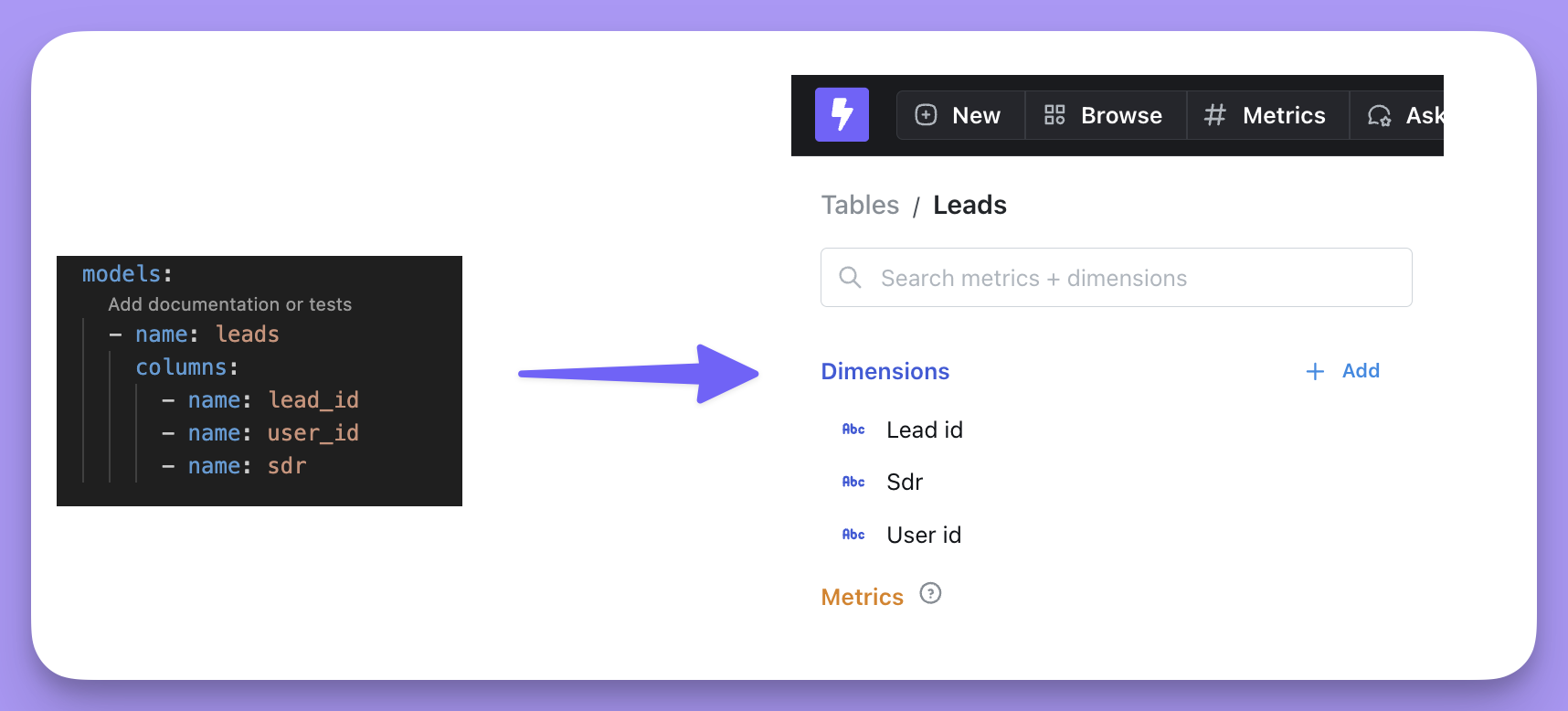
If you only want to generate Tables and dimensions for some of the models in your dbt project, check this out
If you only want to generate Tables and dimensions for some of the models in your dbt project, check this out
Generate Tables and dimensions for some of the models in my dbt project:
There may be a specific set of models that you want to start out with as Tables in Lightdash. If this is the case, we recommend using dbt’stags to tag these models. You can use sets of existing tags, or you can create a new Lightdash-specific tag. Something like this:lightdash dbt run command supports dbt model selection syntax to generate .yml files for a group of models. This means you can use tags or other model selection syntax to specify which models you want to generate dimensions for in your dbt project.Step 4: Create your project
Now, your dbt project is Lightdash-ready! Just run this command and follow the link to start exploring your data:Next steps: Update your project connection settings
We create your first project using your local dbtprofiles.yml file. So, you might want to update your connection settings to:
- Set up a service account for Lightdash to run on (instead of using your personal connection details)
- Connect Lightdash to your version controlled dbt project so changes are automatically synced.