- Sales region
- Department
- Can view PII
- Can view financial data
- Define the user attribute, users can only have user attributes that are explicitly created by admins
- Set the user attribute value per user.
Managing user attributes
Creating user attributes
User attributes can be created by navigating to Organization Settings > User Attributes and clicking on theAdd attribute button. This will create a new user attribute but it will not be assigned to any user.Assigning user attributes to users and groups
User attributes can be assigned to users or groups by navigating to Organization Settings > User Attributes and clicking on the user attribute you’d like to assign. Select a user by email address, or a group by group name and set their value.Setting a default value for your user attribute
You can add a default attribute that will be applied to all users who don’t have their own value defined in this user attribute.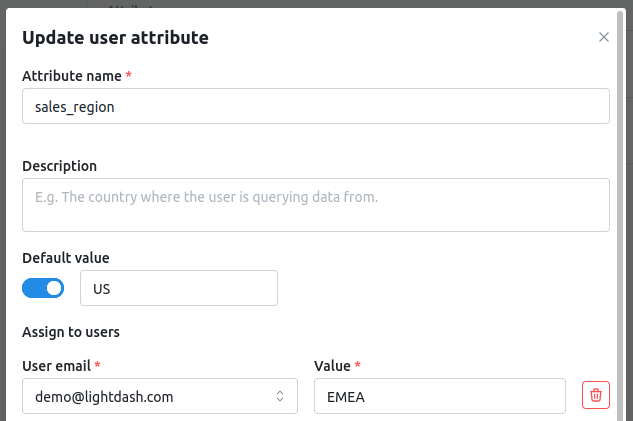
Using user attributes in Lightdash
There are several places in Lightdash where you can customise behaviour based on user attributes.Where can I reference user attributes?
User attributes can be used in these specific contexts within the model.yaml file:sql_filter:- For row filtering at the model levelrequired_attributes:- For column and table access controlsql_on:- For filtering joins
User attributes cannot currently be referenced inside
sql: tags within the model YAML files.${lightdash.attributes.my_attr_1}- a user attribute calledmy_attr_1- (optional)
ldas an alias forlightdash - (optional)
attributeorattras an alias forattributes
- (optional)
${lightdash.user.<intrinsic_attribute>}- reference anintrinsic_attributeof the current Lightdash user- (optional)
ldas an alias forlightdash - available intrinsic user attributes:
email
- (optional)
The user email attribute is only available when the email is verified.This is a security measure to prevent users from creating/updating an account with any email they don’t own and gain access to data they shouldn’t see.If the user email is not verified you will get the following error: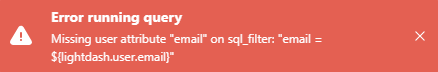
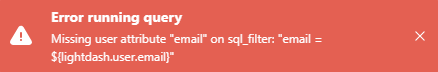
Row filtering with sql_filter
You can use user attributes to filter the rows returned by a query. This is useful if you want to restrict the data based on the user’s attributes. To reference a user attribute in your sql, use the special lightdash reference${lightdash.attributes.<attribute_name> }. You should use the IN operator since the attribute might have multiple values.
For example, if you have a user attribute called sales_region you can use it in your sql like this:
Column filtering with required_attributes
You can use user attributes to limit some dimensions to some users.
Users without access to this dimension will not see it, as well as the metrics derived from it. .
is_admin attribute true can use the salary dimension on user table.
Forbidden error. Also, if the user runs a query that contains a metric derived from this dimension, they won’t see the metric on the explore page and won’t be able to query from it.
You can add multiple attributes for a single dimension. There are two ways to do this:
Multiple attributes joined with AND.In the example below, only users withis_admin: "true" AND team_name: "HR"have access to thesalarydimension in Lightdash.
Multiple attribute values joined with OR.In the example below, users withteam_name = 'HR' OR team_name = 'C-Suite'have access to thesalarydimension in Lightdash.
Column filtering using
required_attributes does not take into account intrinsic attributes of a user - email.Table filtering with required_attributes
You can use user attributes to limit some tables to some users.
In the example below, only users with is_admin attribute true can use the payments table. Users without access to this table will not see it on the tables page or the explore page when joined to other tables.
Table filtering using
required_attributes does not take into account intrinsic attributes of a user - email.Filtering joins with sql_on
If you’re joining a table, you can also customise the rows that are returned
You can use user attributes to filter the rows returned by a join. This is useful if you want to restrict the data returned from the joined table. To reference a user attribute in your sql, use the special lightdash reference${ lightdash.attributes.<attribute_name> }. For example, if you have a user attribute called sales_region you can use it in your sql like this:
Current limitations
Lightdash dimensions and custom metrics are protected by this feature, however, it is possible to write custom SQL to bypass this filter, for example:- Developers and admins running SQL queries on SQL runner.
- Custom SQL or subqueries on
table calculations
Scheduler deliveries will run against the user who created the scheduled delivery, be careful when sharing required attributes with other users.
Demo: filtering a chart based on user attributes
The following video gives you a full demo for how to use user attributes to filter chart results.How user and group attribute values interact
Users can be assigned attributes, but you can also assign groups attributes. So, if a user is assigned an attribute value, but they’re also part of a group that’s been assigned a value for the same attribute, what happens?Column filtering
If the required attributes match any of the user’s group or user attribute values, then the user has access to the column. For example, if a user is part of a group with the attribute valuekiwi, another group with the attribute value orange, and they’ve also been assigned as a user to the attribute value coconut.
tropical_fruits_column will be visible to them because coconut is listed in their attribute values ['kiwi','orange', 'coconut'].
Row filtering
The template reference will be replaced by an array of the user’s group or user attribute values. Let’s walk through an example:${lightdash.attributes.fruit} will be replaced with 'kiwi','orange','coconut'. The final SQL will be my_model.fruit IN ('kiwi','orange','coconut)