When are personal warehouse credentials used?
Personal warehouse credentials are only used for projects that require user
credentials. If a project doesn’t require user credentials, it will use the
shared project connection instead.
- A project is configured to require user credentials for data access
- You’re running queries, creating charts, or building dashboards in that project
- You’re using the SQL runner or exploring data in projects with user credential requirements
Setting up personal warehouse credentials
To configure your personal warehouse credentials:- Navigate to your user settings by clicking on your profile in the top right corner
- Go to the “My warehouse credentials” section
- Enter your individual warehouse connection details
- Save your credentials
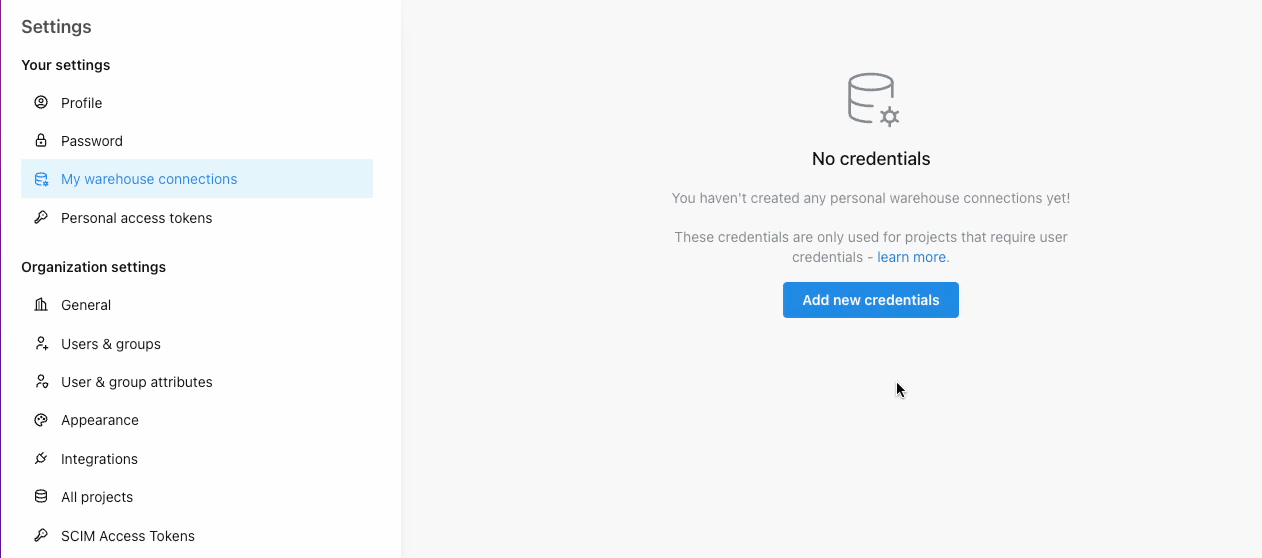
Supported authentication methods
Depending on your warehouse type, you can authenticate using different methods:Snowflake
- Sign in with Snowflake (OAuth): Use your Snowflake account to authenticate via OAuth. This requires your organization to have configured a Snowflake security integration. See Snowflake connection setup for details.
- Private Key: Authenticate using a private key file.
- Password: Use your Snowflake username and password.
Databricks
- Sign in with Databricks (OAuth): Use your Databricks account to authenticate via OAuth. This requires your organization to have configured a Databricks OAuth application. See Databricks connection setup for details.
- Personal Access Token: Use a Databricks personal access token.
BigQuery
- Sign in with Google (OAuth): Use your Google account to authenticate via OAuth.
- Service Account: Use a service account JSON key file.